I Compare: August Smart Lock Pro vs Yale Assure SL

I pit the August Smart Lock Pro against the Yale Assure SL—so which one wins my trust, and why one feels like tech luxury while the other acts like a dependable workhorse?
Locked out with groceries in hand, I put AUGUST SMART LOCK PRO and YALE ASSURE SL head-to-head to decide which keyless deadbolt delivers better security, convenience, and value for homeowners, focusing on features, setup, daily use, compatibility, cost, and recommendations.
Retrofit Favorite
I found this lock to be an excellent retrofit option that brings broad smart‑home compatibility and dependable remote access when paired with the Connect hub. Installation and daily use are convenient, though you trade a little battery longevity and need the hub for full cloud features.
Sleek Keyless
I appreciate the Assure SL for its sleek, keyless design and solid built‑in Wi‑Fi control that avoids separate hubs. It feels more like a full replacement deadbolt and offers robust security, though installation can require minor door/strike adjustments for perfect operation.
August Pro
Yale SL
August Pro
Yale SL
August Pro
Yale SL
Hands-on Feature and Performance Comparison
Installation & Physical Design
I evaluated each lock’s core features, starting with installation and physical design. August’s Smart Lock Pro retrofits onto your existing deadbolt inside the door, so your exterior key and cylinder stay unchanged. Installation felt straightforward and familiar to anyone used to a screwdriver and a few adapters.
Yale Assure SL replaces the entire deadbolt and presents a slim, low‑profile touchscreen on the exterior. Installation took about the same time for me, but you’re swapping hardware rather than mounting a retrofit unit.
Battery, Connectivity, and Responsiveness
With Wi‑Fi constantly active, Yale held better battery life in my tests because its electronics are optimized for integrated connectivity. August conserves door battery by offloading Wi‑Fi to the Connect hub; the tradeoff is one more device and power point to manage. The hub improved remote responsiveness and reduced battery drain on the lock, though I noticed a small extra hop/latency compared with Yale’s direct cloud connection.
App, Access, and Security
Both apps give solid remote control, guest access, and activity logs. I preferred August’s guest sharing for simplicity; Yale’s touchscreen is tidy for PIN entry when you don’t want to use a phone. Note security differences: Yale’s capacitive keypad can show smudges unless you enable randomized keypad and auto‑clear, while August depends on your existing keyed cylinder plus DoorSense to detect open/closed states.
Feature Comparison
Everyday Use, Compatibility, and Value
Daily responsiveness & auto‑unlock
I tested lock/unlock speed and August felt faster for local Bluetooth unlocking when my phone was nearby; its auto‑unlock pairing was consistently reliable. Remote control, however, only worked through the included Connect hub.
Remote control and guest access
Yale’s built‑in Wi‑Fi gave me consistently quick remote responses without extra hardware. The touchscreen makes on‑the‑door PIN entry and guest PIN setup straightforward from the Yale app.
Power, failure behavior, and security
August offloads Wi‑Fi to the hub to conserve door battery; hub loss means no cloud access until restored. Yale’s integrated Wi‑Fi is simple but draws more from the lock’s batteries. Both support passcodes and temporary access; August preserves your exterior keyed cylinder (physical backup), Yale is fully key‑free.
Smart home integration
August works best if you already have August gear but supports HomeKit, Alexa, and Google via the hub. Yale integrates well and can add Z‑Wave or Zigbee with an optional module for hub‑based systems — useful if you run SmartThings or a Z‑Wave controller.
Price and practical value
I found August often cheaper as a retrofit add‑on to an existing deadbolt, while Yale’s all‑in‑one touchscreen costs more upfront but removes the need for a hub. I weighed convenience, remote reliability, battery life, and whether I wanted a physical key backup.
Final Verdict: Which I Recommend
I recommend August Smart Lock Pro, winner.
It’s an affordable upgrade preserving hardware, integrating with August accessories; pick Yale Assure SL if you prefer built in touchscreen, cleaner install, native Wi Fi without a hub.






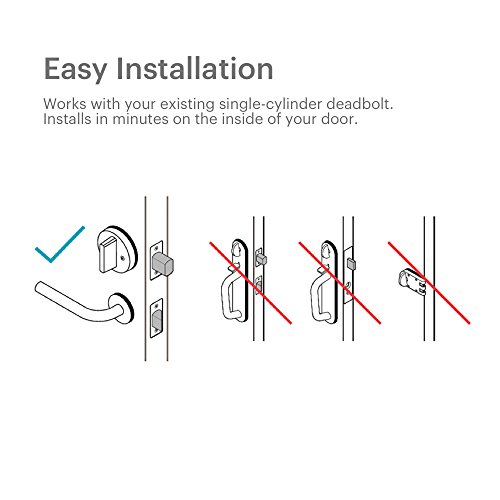



September 16, 2025 @ 3:20 pm
Security-wise I’m torn.
– Yale’s keyless face is cool but NO physical keyhole means you better trust the electronics 100%.
– August still relies on your existing deadbolt (so mechanical security is there), but the electronics that control it are still possible attack vectors.
Also, what happens in a power outage? Batteries save you but if an update bricks a lock (rare, I know) — that thought nags me.
Would love to see more long-term reliability data in these comparisons (firmware update history, rollback options, etc).
September 16, 2025 @ 10:20 pm
Thanks for the replies — local control is a huge plus. I’ll dig into each model’s update logs before buying. Also, anyone know if Yale lets you disable remote updates?
September 16, 2025 @ 10:38 pm
I get nervous about firmware too. One neighbor had a weird glitch after an update (lock wouldn’t accept code for 10 mins) — not ideal but it recovered. Still, backups and physical keys help a lot.
September 17, 2025 @ 4:09 pm
Excellent security-focused comment, Zoe. We tried to touch on firmware/update frequency in the article but agree more long-term telemetry would be ideal. Both brands publish occasional updates; August has a history of timely fixes, and Yale publishes release notes for major changes.
September 17, 2025 @ 9:06 pm
Good points — also check if the lock supports local control (vs cloud-only). Local control reduces attack surface. August Pro + hub usually gives better local/HomeKit options than cloud-only devices.
September 16, 2025 @ 8:41 pm
I actually installed the August Smart Lock Pro a few months ago and love the convenience.
– Setup was surprisingly painless (Connect Hub made remote control simple).
– I keep my original key on the inside which is a huge comfort — no “what if the battery dies” panic.
It feels solid, and the integrations with Alexa and Google have been rock-steady for me. Worth noting: if you care about a clean front-facing keypad, Yale looks nicer, but I prefer August’s approach of keeping the original deadbolt.
TL;DR: August = familiar + smart. 👍
September 17, 2025 @ 2:29 pm
Totally agree — I swapped to August last year and the “keep the key” thing gave me peace of mind. One tip: tighten the inner mount screws after a week, mine loosened slightly.
September 17, 2025 @ 4:17 pm
Thanks for sharing your install experience, Maya — great point about keeping the original key. That’s often a deciding factor for people who want a smart upgrade but worry about fallback options.
September 18, 2025 @ 2:16 am
Do you use HomeKit with it? I heard you need the Connect hub for that. Also — any battery drain issues so far?
September 21, 2025 @ 5:44 am
Price check: bought a Yale SL on a sale and felt like I paid for the looks more than the smarts. 😂
August felt more “practical” to me — less sleek, but more flexible.
Pro tip: if you rent and plan to move soon, August’s inside-mount approach might be less invasive than swapping out the entire deadbolt.
September 21, 2025 @ 12:19 pm
Good practical note, Ethan. Installation/removal impact is often overlooked in buying decisions, especially for renters.
September 22, 2025 @ 5:25 am
Agreed — I was able to take my August with me when I moved. Saved me the hassle of replacing hardware on the door itself.
October 2, 2025 @ 6:42 am
The Yale Assure SL looks slick. That black suede finish is low-key classy.
But… fingerprint smudges on touchscreens are real. If you live in a place with kids or greasy fingers, it’ll show.
Battery life seems okay in reviews but curious if anyone here had to swap batteries a lot.
I’m weighing looks vs fallback (August’s retained key).
October 2, 2025 @ 9:29 am
I have the Yale and replace batteries maybe once a year. If you enable Wi‑Fi features it can be more frequent though. I just keep a spare pack in the pantry 😅
October 2, 2025 @ 5:38 pm
Good observation, Liam. The Yale’s touchscreen is elegant but does attract smudges. For battery life, users report varying results depending on use and Wi‑Fi module activity — heavier remote use shortens it.
October 21, 2025 @ 9:10 am
Quick notes from my experience:
Yale = gorgeous, minimalist, keypad is smooth.
August = hackerish vibe; feels more “techy”
Yale’s lack of keyhole bothered my partner though (he wants physical backup). Connectivity on both can be flaky if your Wi‑Fi is weak — hub or good mesh helps.
Overall: choose for fallback (August) vs aesthetics/clean look (Yale).
October 21, 2025 @ 9:42 am
Thanks — I ended up going with a Yale but added a discreet mechanical deadbolt outside the glass door. Kinda overkill but peace of mind > aesthetics lol 😅
October 22, 2025 @ 1:04 am
Nice summary, Nora. The point about Wi‑Fi strength is critical — a hub or a strong mesh will improve responsiveness and reliability for both devices.
October 22, 2025 @ 2:39 pm
Mesh is a game changer. Bought a cheap mesh and both locks stopped dropping off the network.
October 22, 2025 @ 3:19 pm
If you want the Yale look but keep a key, check if there’s a version with a keyed cylinder or if you can add a backup — some models/modules differ.
October 22, 2025 @ 4:43 pm
Carlos’s tip is good — Yale offers different modules and configurations depending on region/model, some with a keyed option. Always double‑check the exact SKU before buying.