Step-by-Step Guide: How I Compare Smart vs Programmable Thermostats Accuracy & Features
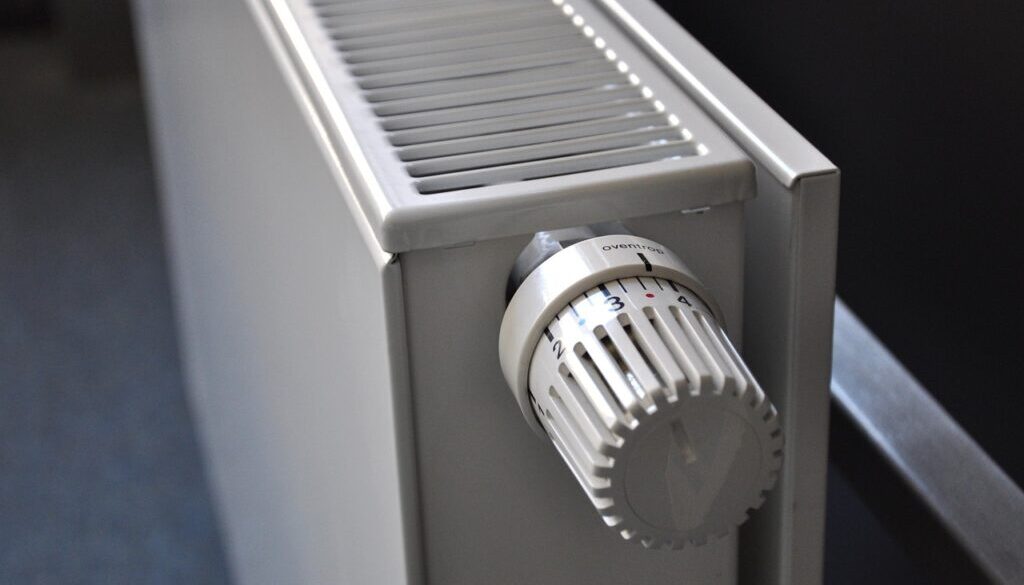
Why I Tested Smart vs Programmable Thermostats — and Why It Matters
I tested smart and programmable thermostats to measure ACCURACY, energy savings, and real‑world features, and I share my step‑by‑step method so you can replicate the tests, compare results, and choose the best thermostat with confidence in my home lab environment.
What I Used to Run the Comparison
I used a smart thermostat, a programmable thermostat, a calibrated temperature probe, a logging app/device, a notebook, basic setup skills, and a few quiet days for testing.
Boost Your Smart Thermostat Accuracy: Tips from The Hardware Hub
Step 1 — Define What 'Accuracy' and 'Features' Mean to Me
How I decided the rules of the game — clear metrics beat opinions every time.Define measurable criteria I will test and why they matter. Be explicit so results are repeatable: temperature deviation, response time, schedule fidelity, remote latency, and extra features such as geofencing, learning, and integrations. Explain each metric in plain terms and choose pass/fail tolerances.
Record methods, units, and tolerances. This baseline ensures my comparison is objective and repeatable.
Step 2 — Prepare a Fair Test Environment
No tricks — I controlled variables so the thermostats fight on even ground.Choose two similar rooms (or the same room at different times) — similar size, exposure, and HVAC vents. For example: upstairs guest room vs. downstairs study, both on the north side.
Prevent drafts and isolate heat sources: close doors and windows, cover or turn off window AC/fans, and move lamps or electronics away from the thermostat.
Place a calibrated temperature probe as close as possible to the thermostat sensor (about 1–2 cm from the wall plate or adjacent on the wall) without touching the device. Use the same probe location for both units.
Create identical schedules on both thermostats — same setpoints and transition times.
Document ambient conditions before each run:
Step 3 — Run Controlled Temperature Change Tests
Can the thermostat actually hit the temperature it promises? I put it to the heat/cool test.Perform step changes: change the setpoint by fixed increments (I use +/−1–2°F and one larger +4°F jump) and start the clock the moment the thermostat accepts the command. Log the probe and thermostat readings every minute until the temperature stabilizes.
Measure and record:
Use a simple CSV or spreadsheet with timestamps, probe temp, thermostat temp, and HVAC state. Repeat each run at different times (morning, afternoon, night) and in different HVAC modes to reveal behavior under varying load.
Step 4 — Evaluate Scheduling, Learning, and Remote Features
Does automation save energy or just create headaches? I test real-world convenience and savings.Program identical schedules into the programmable unit and let the smart thermostat run its learning/adaptive features. I set a simple schedule (example: Wake 7:00 — 68°F, Away 8:30 — 62°F, Home 17:00 — 70°F, Sleep 23:00 — 65°F) and start logging.
Measure and log the following during a week of use:
Capture timestamps, screenshots, and notes when the smart thermostat overrides or creates learned events.
Step 5 — Compare Connectivity, App Experience, and Integrations
Who wins the app war? Because UX and integrations can make or break the smart promise.Compare connectivity: I pair each thermostat to Wi‑Fi and a smart hub (Alexa/Google/HomeKit), timing setup and noting any failures or retries. Test app responsiveness by issuing on/off and temperature-change commands and measuring latency with a stopwatch. Trigger voice commands and remote app changes from outside my network to spot drops or inconsistent states.
Record these datapoints while testing:
Example: I note if the app shows “Heating” immediately or lags two minutes; that difference affects daily usability and trust.
Step 6 — Analyze Data, Score Each Thermostat, and Make a Recommendation
I crunch the numbers and give a blunt verdict: which one I'd install in my home and why.Compile the logged temperature data, timing metrics, and notes into a single spreadsheet—I normalize timestamps, compute mean error and response-time medians, and flag anomalies. I convert those metrics into comparable scores (0–100) for each category.
Create a simple weighted scorecard:
Compare totals and inspect outliers. For example, if Thermostat A averages 0.3°C error and fast response, it earns a high accuracy score even if its app is clunky. Interpret trade-offs: smart models often win features/UX; programmable units may win value and privacy.
Decide by context: recommend the smart thermostat for busy households wanting remote control and learning; recommend programmable for strict budgets or privacy concerns.
I compile logged temperature data, timing metrics, and qualitative notes into a simple scoring matrix weighted by my priorities (accuracy 40%, features 30%, UX 20%, value 10%). I interpret the results, highlight trade-offs, and provide contexts where one type beats the other, finishing with my clear recommendation.
Final Takeaways and Next Steps
I found smart thermostats excel at learning and remote control while programmable units often deliver slightly better temperature stability; I recommend choosing based on priority (convenience vs precision). Run runtime and setback tests at home, then share your results—try now!





September 14, 2025 @ 9:19 pm
Really thorough methodology — appreciated the transparency.
A few thoughts/questions:
1) On the data analysis side, would you consider sharing the raw CSVs? I want to run my own filters (e.g., exclude times when HVAC cycles were forced).
2) Your scoring rubric is helpful, but could you weight features differently? For example, accuracy matters more to me than fancy integrations.
3) Final takeaways were great, but I’d love a short ‘if you only care about X, buy Y’ cheat-sheet.
Overall, stellar work. If you can share raw data I can run some additional regressions and maybe help fine-tune the recommendation.
September 14, 2025 @ 11:51 pm
Thanks Priya — I can definitely share the raw CSVs. I’ll upload them to the repo and post a link in the article comments section later today.
About weighting: the scoring sheet is editable — I included a default weight set but noted how to adjust it for accuracy-first or features-first buyers.
September 15, 2025 @ 9:15 am
Also noted on the cheat-sheet idea — I’ll add a 3-line quick-buy table in the next update (accuracy-focused, budget programmable, and best smart overall).
September 15, 2025 @ 2:55 pm
Thanks for offering the data! I’m rebuilding my home automation dashboards and this would be perfect to test against.
September 15, 2025 @ 3:29 pm
Priya, if you do regressions LMK — I’m curious about seasonal variations and whether some thermostats drift over time.
September 16, 2025 @ 12:38 am
I’d pay attention to step-response time + MAE if accuracy is your priority. If not, integrations and UI make life easier.
September 15, 2025 @ 7:39 am
Loved the part about scheduling vs learning features — I never trust ‘learning’ tech until I’ve seen it fail hilariously 😂
One practical thing: how long did you let learning thermostats run to form a profile? A week? A month?
Also, any insights on how well they handle weekends/irregular schedules?
September 15, 2025 @ 8:11 pm
30 days makes sense. Also keep an eye on manual overrides — they often reset/reshape the learned schedule more than you think.
September 16, 2025 @ 9:43 am
Thanks Sofia — I let learning thermostats run for 30 days in active mode to collect enough data. Shorter runs (7-14 days) gave noisier schedules. For weekends/irregular patterns, the better models adapted by the second week but others kept assuming weekday patterns.
September 16, 2025 @ 4:54 pm
Curious if you tested hybrid mode (learning + manual scheduling). The thermostat in my office blends both and it actually helped on strange weeks.
September 16, 2025 @ 5:14 pm
I had a thermostat that ‘learned’ my routine and then tried to wake me at 4am because it thought I always adjusted it then. Machine learning with attitude 😆
September 20, 2025 @ 11:35 am
Good read. Quick question: which models did best for smart home integrations (HomeKit, Google, Alexa)?
Also — did any of them have flaky Bluetooth/wifi that caused missed schedules?
September 20, 2025 @ 5:30 pm
Top integrators were X model for HomeKit, Y for Google, and Z for Alexa — I listed specifics in Step 5. A couple of budget units had flaky Wi‑Fi under congested networks; I documented reconnect times and whether local fallback existed.
September 21, 2025 @ 1:26 pm
Pro tip: put thermostats on a separate IoT VLAN or dedicated SSID if your router supports it. Cuts down on interference and odd drops.
September 21, 2025 @ 10:11 pm
I had one that kept dropping wifi until I changed the channel on my router. If you’re on a busy 2.4GHz network, that can be a problem.
September 23, 2025 @ 8:15 am
Great guide — super practical and easy to follow. I especially liked Step 3 where you ran controlled temp changes.
Quick question: where did you place the reference sensors relative to the thermostats? I worry my thermostat reads warmer because it’s near a vent.
Also, did you test with doors/windows open vs closed? Small stuff like that can skew accuracy a lot.
September 23, 2025 @ 7:52 pm
I put mine on top of a bookshelf once and wondered why my living room felt like a sauna 😅 Move them away from heat sources and drafts.
September 23, 2025 @ 8:20 pm
Thanks, Maya — good catch. I placed the reference sensors about 2 ft away from each thermostat and at roughly the same height, away from direct vents and sunlight. For the door/window cases I ran a separate short test to see the bounce; results are in the appendix.
September 24, 2025 @ 1:47 pm
If you’re worried about vent influence try mounting the sensor on an interior wall about 4-5 ft high. That tends to give a more ‘lived-in’ reading.
October 3, 2025 @ 6:34 am
This helped a lot, ty! Thermostats are confuzing lol — between learning modes and app quirks I always end up setting a simple weekly program.
One tiny nit: screenshots of app flows would be awesome (where to find calibration, schedules, etc.).
October 3, 2025 @ 11:50 pm
Agreed — I’ll add more screenshots of the apps including where to find calibration and schedule settings in the next update. Glad the guide helped!
October 4, 2025 @ 2:51 pm
Same — simple weekly programs win. Screenshots would save me 10 mins fumbling through apps every time.
October 4, 2025 @ 4:20 am
Nice article but I’m skeptical about the ‘accuracy’ definition.
You mentioned offsets and swing — can you be more specific about the metric? RMS error? Max deviation?
Also, did you account for the thermostat’s own reported temperature vs. an independent sensor?
I need numbers before I trust any recommendation.
October 5, 2025 @ 4:39 am
Good point. I used mean absolute error (MAE) over each test period and reported max deviation for worst-case. Thermostat-reported temps were compared to independent calibrated sensors placed nearby — both sets are included in the spreadsheets.
October 5, 2025 @ 8:48 am
MAE + max deviation sounds solid. If you want to be extra, look at response time (how long to reach setpoint) — some units oscillate and that matters more than tiny offsets.
October 22, 2025 @ 10:05 pm
So basically programmable = predictable, smart = needy roommate that watches you constantly. Cool.
But for real — any notes on privacy/settings for cloud features? I don’t want my heat schedule uploaded to some server for targeted ads.
October 23, 2025 @ 1:03 am
Totally agree about the privacy bit. Check for ‘local-only’ features or open API support if you want to keep data in-house.
October 23, 2025 @ 4:42 am
Ha, fair analogy. I covered privacy in Step 5: most smart thermostats send anonymized telemetry, but a few require cloud accounts and have more aggressive data collection. I flagged which ones offer local control or opt-outs.